Recruitment
/Potential Candidates
Potential Candidates
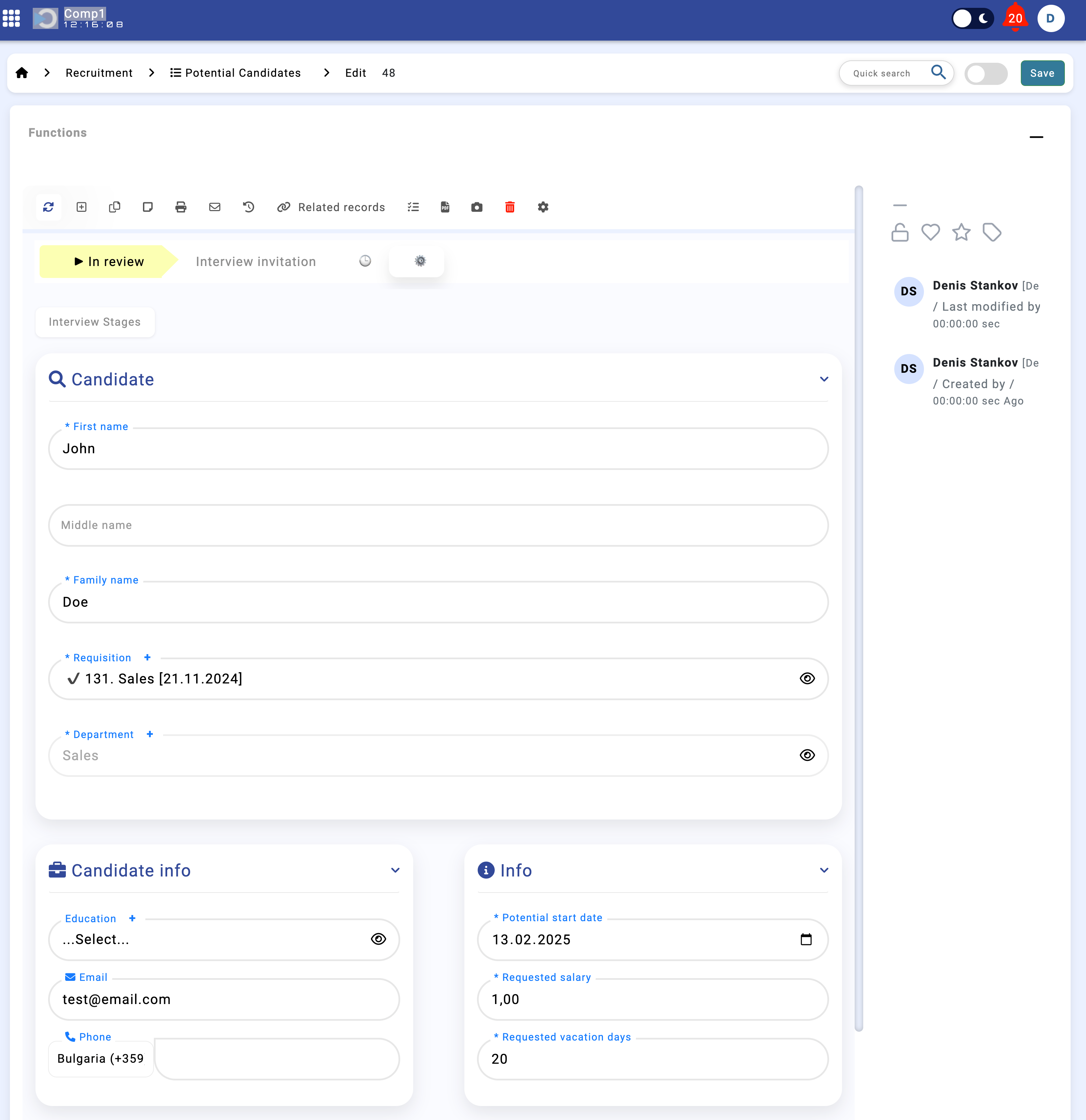
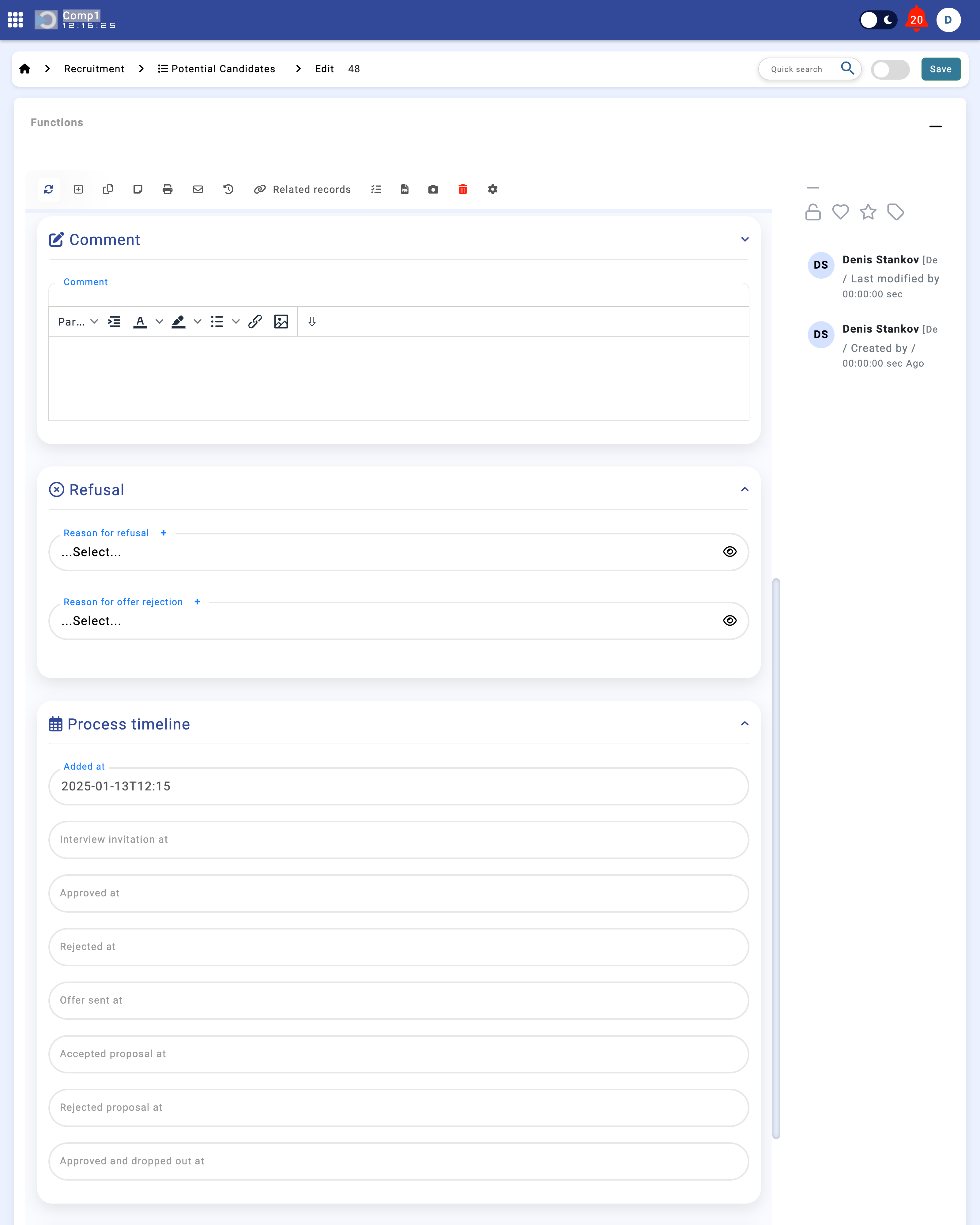
The Potential Candidates module helps manage candidates during the recruitment process, from creation to final decisions. Below are the key steps:
Candidate Creation
To add a candidate, go to the Potential Candidates module and click Create. This starts the candidate's recruitment process and you can start filling in all the necessary information.
Interview Invitation
Update the candidate's status to "Interview Invitation" and add details for the first and second interviews under Interview Stages.
Approval or Rejection
After interviews, update the status to:
- Approved: If the candidate passes.
- Rejected: If the candidate does not pass, ending their process.
Offer Stage
If approved, move the candidate to "Sent Offer". Based on their response:
- Accepted Proposal: If they accept the offer, marking them as hired.
- Rejected Proposal: If they reject the offer, concluding their process.
When a candidate accepts an offer, the system sends an automatic email notification to HR.
Filling Positions
When the required number of candidates accept offers, other approved candidates are automatically updated to "Approved and Dropped Out", retaining their history without offering them a position.
